背景
在业务开发场景中,我们会大量的使用到各种表单组件,其中 el-select 是使用频率最高的组件之一。
此时,有个场景需要 el-select 能够返回当前选中的 value 和 label,value 用于存储,label 用于展示。
但是 el-select 并不支持直接去获取,那只能靠自己处理了。
可用方案
下面列出 3 个常见方案,推荐第一种方案,后两种是常规思路,不优雅。
1、通过组件实例直接获取(推荐💖)
<el-select v-model="value" placeholder="请选择">
<el-option
ref="mySelect"
v-for="item in options"
:key="item.value"
:label="item.label"
:value="item.value">
</el-option>
</el-select>
<script>
// ElementUI 中使用
const { label, value } = this.$refs.mySelect.selected
// ElementPlus 中使用,除了返回值有点变化,没其它区别
const mySelect = ref()
const { currentLabel: label, value } = mySelect.value.selected
</script>
2、通过拼接 label 和 value 的方式间接获取
<el-option
v-for="item in options"
:key="item.value"
:label="item.label"
:value="`${item.value},${item.label}`"
@change="handleChange">
</el-option>
<script>
// 使用的时候,通过 split(',') 拆开取出来即可
handleChange (val) {
const [value, label] = val.split(",");
}
</script>
3、手动循环选项数组获取一次
<el-option
v-for="item in options"
:key="item.value"
:label="item.label"
:value="item.value"
@change="handleChange">
</el-option>
<script>
// 在 change 事件中通过 find 找到对应的数据
handleChange (val) {
const label = this.options.find(item => item.value === val).label
}
</script>
^_^,希望能够帮到你。





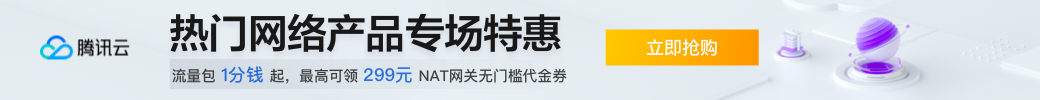
评论区